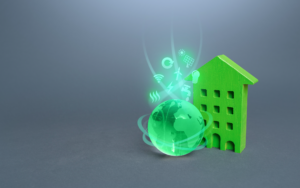Just as there are criminals in the real, physical world, there are criminals online in the digital (or Internet-connected) world. Each time you connect to the Internet, whether you use an ethernet plugged into your wall or a wireless (Wi-Fi) network, you are connecting yourself to the digital world and therefore exposing yourself to potential threats. Though this is the unfortunate nature of the Internet, if you are aware of the risks and take certain precautions, there is no reason you should avoid going online.
Here are some major online threats and how to protect yourself from them:
- Ransomware – Ransomware is a type of malware that encrypts computer files (or locks them away from the computer user).1 The criminal’s goal in these attacks is to gain financial payment from the user in exchange for the release of the locked down files.1 In these cases, it is important to remember you should never pay criminals.2 By paying ransomware cyber criminals, you are encouraging the behavior and you may be funding other illegal activity.1 Also, there is no guarantee the criminal will hold their end of the bargain and release your data.1 To protect your information, be sure to always backup your files on a Cloud server or another device.1
- Phishing Schemes – Like a fisherman uses bait to lure fish to their demise, phishing schemes use links on things like emails to lure people to go to a harmful URL.2 The purpose of these criminal schemes is to gain access to a person’s accounts (email, bank, credit card, etc.).2 To protect yourself, never click on links in suspicious emails.2 Also, make sure to use strong passwords and vary your passwords on your digital accounts.2 Strong passwords are those that would be difficult for a criminal to guess and are at least 16 characters.3
- Social Engineering – Social engineering can be difficult to catch since it does not necessarily involve any malware.2 Criminals who use social engineering use information that individuals share online to access their accounts or scam them in some way.2 For example, criminals may discover where you work through LinkedIn, who your family members are through Facebook, and your location through Instagram.2 Criminals might use this information to guess your passwords to important accounts or even create fictious social media profiles pretending to be you.2 To protect yourself from these threats, be careful what you share online with the public.2 Social media profiles can be set to private so individuals you do not accept as friends or followers will not be able to see your information.2 Do not share personal information on any online chats with people you do not know.2
- Tracking Movement for Physical Targeting – Many social media channels allow for location-sharing so your friends and followers can see your location.2 However, you should be careful not to share your physical location with the public.2 Criminals may try to take advantage of this information shared online to target you physically.2 For example, if you post pictures on social media of your vacation while you are away, criminals may use this information to break in to your home while you are gone.2 It may be best to wait until after your trip to share photos. Also, be wary of sharing your daily routines on the Internet. A social media post as simple as “Every day I have to grab my coffee from Joe’s Coffee Shop to get my morning started!” can alert criminals to where you are at a certain time of day.2 Someone with bad intentions could use this information to physically harm you or try to steal your belongings.2
While working from home, you may be more at risk of online security threats. Cyber criminals may try to take advantage of the fact that you are online more often and may try to access your work accounts through malware on your home computer. In addition to following the strategies recommended above, the Federal Bureau of Investigation (FBI) and the United States Cybersecurity & Infrastructure Security Agency (CISA) offer more information and resources to protect yourself from cyberthreats. Some recommendations include:
- Install and update your computer’s firewall
- Consistently update all your computer software
- Use complex passwords
- Inspect what you are downloading
- Use multi-factor authentication (MFA) whenever possible
- Do not open or click on links from unknown emails1,3
We hope that you will employ some or all these strategies to protect yourself and your financial assets from harm. If at any point you are a victim of a cybercrime, we recommend that you contact the Federal Bureau of Investigation Internet Crime Complaint Center (IC3).
Sources
- Cyber Crime: https://www.fbi.gov/investigate/cyber
- Top Online Threats To Your Cybersecurity And How To Deal With Them: https://www.forbes.com/sites/robertadams/2017/04/04/top-online-threats-to-your-cybersecurity-and-how-to-deal-with-them/#35659a1231be
- What is Cybersecurity?: https://www.us-cert.gov/ncas/tips/ST04-001